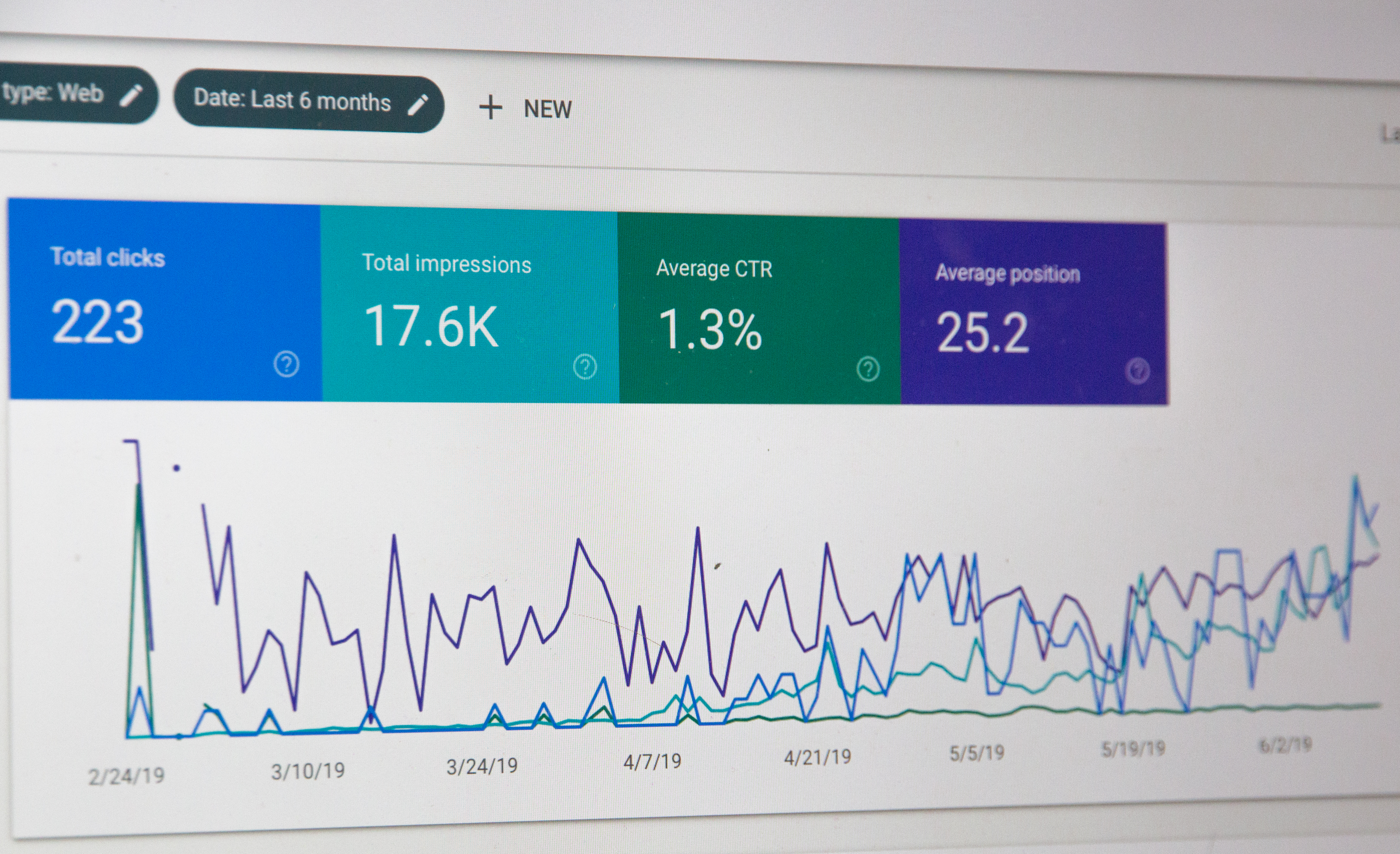In the modern business world, many marketing campaigns are run digitally. Using data-driven marketing strategies is one of the best ways to ensure success in those efforts. That’s why martech stacks of tools used to measure and optimize marketing campaigns are so useful.
But how do you protect company and customer data when using these tools? Here are our top five tips and strategies to help protect your martech stack from cyber-attacks and data breaches.
1. Vet Third-Party Tools for Safety and Security Before Using Them
When you’re choosing a new tool to add to your martech stack, you’ll likely look over the features and what the product has to offer. However, it can be easy to overlook the tool’s security features. You need to research how the company behind the tool manages the data you enter into it. Here are some ways you can do that effectively:
Analyze the Service-Level Agreement (SLA)
The SLA outlines how the service provider for the marketing tool manages data and any liability clauses in place in case of breaches. Check SLAs for the following:
Who owns the data once it’s on the platform? We’ve commonly seen issues regarding data ownership in terms of social media. For instance, there’s been controversy on Facebook about who owns the data once it’s on the platform and what the company can do with it. This is just as important for marketing tools.
Who holds liability in case of a data breach? It’s important to determine if the company that owns the tool will have any liability if data is breached during a cyber-attack. If they don’t hold liability, there’s a very low chance they’ll provide the highest levels of support in that instance.
Does the platform do anything to protect customer data? Some SLAs will outline protection systems the company has put into place for data on their platform. If you see this on there, it’s a good sign they’re putting high amounts of effort into keeping your information secure.
All of these are important to know before choosing a third-party tool for your martech stack. For an example of why, LinkedIn had a data breach in 2016 that compromised the information of 167 million users. Thankfully, they accepted liability for the incident and put efforts in place to strengthen security. You want to use tools that have the same level of policies in place.
Check for Relevant Certifications
When vetting SLAs, you should also see if they have any relevant certifications that show they use proper processes for security procedures.
One of the top certifications to look for is an ISO certification. That shows that the company uses regulated procedures that meet quality standards for management systems and documentation. In terms of a marketing tool, data management policies would fall under the category of following proper documentation.
Look for Platforms That Use Segmented Data Storage
Segmented data storage means the platform keeps data for each user separate rather than mixing it with everyone else’s data. It shows they have more quality controls in place for this process.
It also helps prevent situations where one user’s account on the platform gets hacked, and all user information can be accessed through a single data pool.
2. Use Penetration Testing Tools
Pentesting tools are one of the best ways to assess your company’s vulnerability to cyber-attacks. Their purpose is to locate vulnerabilities in your systems. So if you’re worried about the possibility of a breach on your marketing stack, running penetration tests is a great way to ensure your system is secure—and locate and remedy any vulnerabilities.
Essential Pentesting Tools to Detect Vulnerabilities in Your Martech Stack
Several tools can help assist in this use case. Some examples are:
Password auditor: One of the easiest ways hackers breach marketing tools is through weak passwords. Using a password auditor can help quickly analyze everyone’s login credentials throughout a company to detect any weaknesses.
WordPress vulnerability scan: Many marketing tools connect directly to WordPress dashboards. If this is how you operate, checking over your entire WordPress setup is a good idea to make sure everything is secured.
SQL injection (SQLi) scanner: Checking for SQLi vulnerabilities is a good idea for web-based applications. Many marketing tools fall under that category.
Checking for vulnerabilities regularly and maintaining top security procedures can significantly help mitigate the risk of being hacked.
3. Strict Access Control
Businesses that manage a lot of data in marketing tools need to be strict in who they give access to and who is able to view important data. Procedures should be implemented to protect passwords and ensure everyone is on the same page.
How to Implement Strict Access Control
Here are some tips for effectively managing access control:
Use settings in marketing tools. These restrict access to or control of information to specific people in the business.
Review access regularly. Check up on profiles registered on platforms and determine who still needs access. For example, if someone no longer works at a company, their access to marketing programs should be removed.
Don’t share passwords. Having a company-wide password for a single account is a bad idea. If that password gets leaked, it opens access to the full company account and its data.
Having strict access control is essential. Data breaches can have catastrophic results on marketing efforts and company image. In fact, Bloomberg reports that $1.3 trillion in company acquisition and merger deals fell through in one year alone due to data breaches. Poor data protection was one of the primary reasons for those deals falling through. So it has a significant impact on a company’s image.
4. Prepare and Practice Response Plans
You need to know how to protect your company from cyber-attacks. Continually improve your cybersecurity protocols, and be sure all relevant individuals are familiar with response plans in the event of a data breach. This will help mitigate data loss and overall damage to your organization if a breach happens—whether it’s accidental or intentional.
How to Prepare for Cyber-Attacks
Here are some effective ways you can prepare for a cyber-attack:
Know who manages what: You need to know which individuals manage what aspects of cybersecurity. For instance, knowing who is directly in charge of protecting data on martech tools can help prevent links involving them.
Create backup files: Data can be destroyed during cyber-attacks or as a way to prevent hackers from seeing any crucial information. Backup files prevent losing it entirely, so you don’t have to worry or make any tough decisions if that happens.
Use drills and tests: Practice procedures you would follow during a cyber-attack to ensure everyone on your security team knows what to do. Testing employees helps you know how they would perform. For example, whether they would click on phishing links or be vulnerable to other common methods hackers may try to breach the system.
By putting efforts like these in place, employees will be much more prepared if any of these situations arise.
5. Inform Customers of Security Updates
Malicious actors can target customers while posing as your company over email or social media. This can be more likely to occur if information gets leaked from one of your email marketing or social media marketing tools.
However, you can put efforts in place to help ensure customers know emails or social media posts are from you and not someone impersonating your company. Here are some ways you can do this:
Inform customers of the exact email address you will use to send them content and offers. Additionally, it can help to educate them on how to check which email address content is coming from.
Provide information about common email marketing regulations. For example, include the company address and an unsubscribe button at the bottom of every email. Many spammers won’t include that information when impersonating a company, so it can be a way to help customers identify authentic emails vs. fraudulent ones.
Post how to tell if it’s your official social media account. Tell your followers what to look for to ensure it’s your official account messaging them or responding to their comments. For example, your exact social media handle or a blue checkmark.
Tell customers how to secure their accounts on company dashboards. For example, if they order a product and save their information in an account, encourage customers to set up two-factor authentication.
Keep your customers informed on how these aspects of your cybersecurity protocols work. It will help protect their information as well as improve the image of your company.
Conclusion
As you can see from these five tips, there’s a lot you can do to protect your martech stack from cyber-attacks.
Remember to inform everyone on your team and your customers about how to maintain high levels of security. Putting the proper procedures in place and practicing them regularly will help with that. You don’t want to be caught unprepared if an emergency happens.
With all that covered, you will be on your way to a more secure and safer business environment.